Develop Environment Setup
Develop Environment Setup
English | 简体中文
Prerequisite
Bitsail supports run integration tests on local IDE. To achieve that, you need:
- JDK1.8
- maven 3.6+
- Docker desktop
After correctly installing the above required components, we are able to run integration tests on your local IDE.
Build From Source Code
Change Hive Version
BitSail uses a shaded module, namely bitsail-shaded-hive, to import hive dependencies. By default, BitSail uses 3.1.0 as hive version. Therefore, if you want to deploy BitSail in different hive environment, you can modify the hive.version property in bitsail-shaded-hive.
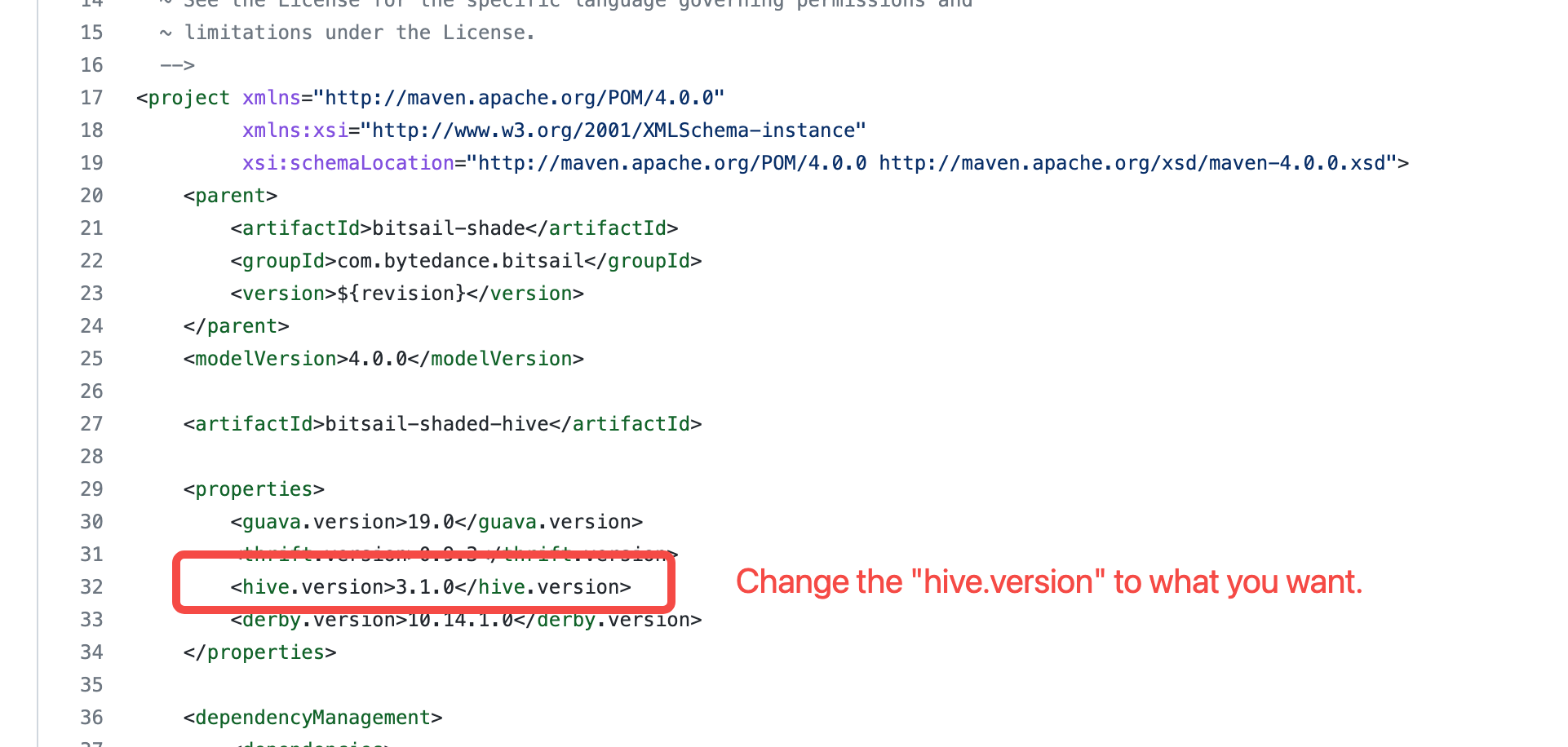
Package & Structure
- Run the build script to package with flink embedded.
bash build.shIf you have your own flink package provided by the cluster, you can also package without flink.mvn clean package -pl bitsail-dist -am -Dmaven.test.skip=true
After building the project, the output jar files are in the folder bitsail-dist/target/.
The project production file structure is as follows:
bitsail-archive-${version}-SNAPSHOT
/bin
/bitsail #Startup script
/conf
/bitsail.conf #bitsail system config
/embedded
/flink #embedded flink
/examples #examples configuration files
/example-datas #examples data
/Fake_xx_Example.json #Fake source to xx examples config files
/xx_Print_Example.json #xx to print sink examples config files
/libs #jar libs
/bitsail-core.jar #entering jar package
/connectors #connector plugin jars
/mapping #connector plugin config files
/components #components jars,such as metric、dirty-collector
/clients #bitsail client jar
Run Local Integration Tests
In bitsail-test-integration module, we provide the Flink11Engine class that can be used to start a job in local Flink MiniCluster.
For example, we build an integration test KafkaSourceITCase for Kafka source connector. It uses test container to start kafka service in local docker. We can run the testKafkaSource method to start a kafka2print task in local flink MiniCluster.
public class KafkaSourceITCase {
// ...
@Test
public void testKafkaSource() throws Exception {
BitSailConfiguration configuration = JobConfUtils.fromClasspath("kafka_to_print.json");
updateConfiguration(configuration);
EmbeddedFlinkCluster.submitJob(configuration);
}
// ...
}
